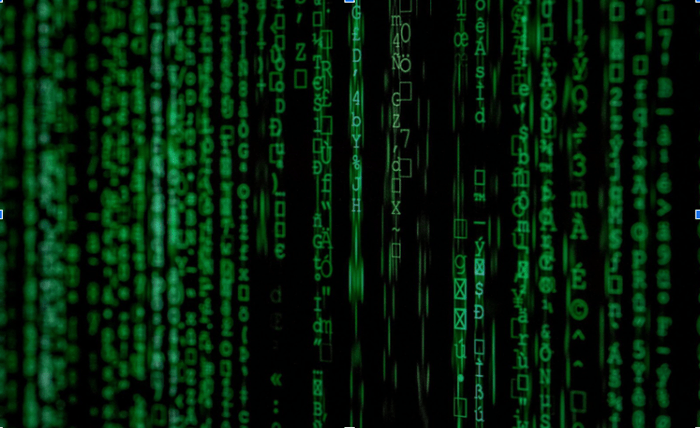
Most people imagine hackers as genius coders breaking into systems with complex code. In reality, that’s rarely how it happens. While some attacks are technical, most rely on something much simpler: human error, outdated tools, and overlooked details.
Hackers don’t need to be brilliant. They just need to be patient. They look for small cracks, an employee clicking a fake email, a weak password, a system that missed an update, and use them to get in.
This isn’t just a problem for massive corporations. If your company stores customer data, uses cloud tools, or connects to the internet in any way, you’re a target. That’s the bad news. The good news is that most of the ways hackers break in are preventable, once you know what to look for.
Here are nine tactics cybercriminals use most often, and how you can protect your team from each one.
1. Exploiting Unpatched Software and Systems
Cybercriminals love outdated software. When a system skips even one security update, it can open up a known vulnerability, and hackers know exactly where to look. They scan the internet for outdated versions of apps, plugins, and operating systems that are easy to exploit.
The real challenge is speed. Vulnerabilities are often discovered and weaponized faster than most companies can react. That’s why a patching process alone isn’t always enough. IT teams also need a way to stay informed about the latest threats as they emerge, not after the damage is done.
This is where a threat intelligence platform can make a real difference. Instead of waiting for a breach or hoping an update covers everything, these platforms track hacker behavior, monitor dark web chatter, and surface zero-day vulnerabilities in real time.
- Weak or Reused Passwords Make It Easy
If your team uses the same password across multiple systems, a hacker only needs to crack one of them to gain access to everything. Passwords like “Company2024!” or “Welcome123” don’t stand a chance against modern cracking tools.
One of the best defenses is enforcing strong, unique passwords along with multi-factor authentication. It’s a small inconvenience that creates a huge barrier for attackers.
3. Phishing Emails Still Work—Because People Still Click
Phishing is one of the oldest tricks in the book, and it keeps working. Why? Because it targets people, not machines. Hackers send emails that look like they’re from a trusted source—your bank, your boss, even your own company. These emails often ask you to reset a password, approve a fake invoice, or click a link that leads to malware.
Even well-trained employees can be fooled. That’s why it’s crucial to have filters that catch most of these emails before they land in someone’s inbox. But don’t stop there. Regular training and mock phishing campaigns help keep people alert and skeptical when it counts.
4. RDP and VPN Exploits Through Remote Access
Remote Desktop Protocol (RDP) and Virtual Private Networks (VPNs) are common tools for remote work, but if they’re not secured properly, they can be an open invitation for hackers. In fact, brute-force attacks on RDP were one of the top attack methods during the rise of remote work.
Leaving RDP exposed to the internet without limiting access or using MFA is a major risk. Similarly, poorly configured VPNs can be exploited if credentials are leaked or encryption is outdated.
5. Social Engineering Isn’t Just Email
Social engineering goes beyond phishing. It includes phone calls from “IT support,” text messages from spoofed numbers, or even someone physically walking into your office pretending to be a repair technician.
These attacks work by exploiting trust, urgency, and fear. Training employees to verify identities, question unexpected requests, and never share credentials over the phone can help reduce these risks significantly.
6. Credential Stuffing After a Data Breach
Hackers buy leaked login credentials on the dark web—millions of them at a time—and use automated tools to try them on different services. If your team members reused the same login on a personal website and your business apps, attackers can slip right in.
This is why enforcing unique credentials and regularly rotating passwords is important. Also, monitor for breached credentials. Some platforms notify you when company emails show up in known leaks.
7. USB Drives and Physical Access
Not every attack is high-tech. A dropped USB drive in the parking lot can be bait. If someone picks it up and plugs it into their work computer out of curiosity, they could unknowingly launch malware on the network.
Physical access to devices also means attackers can install spyware, keyloggers, or backdoors. Limit who can plug devices into company computers. Disable unused USB ports. And encourage a policy of zero-trust when it comes to random devices or drives.
8. Rogue Employees or Insider Threats
Most people on your team are trustworthy. But it only takes one unhappy or careless person to cause major damage. Insiders may intentionally leak data, steal customer lists, or even sell access to outside attackers.
Sometimes the threat isn’t malicious, it’s just someone unknowingly uploading sensitive documents to a personal cloud account or clicking the wrong link. Either way, monitoring user behavior and setting access controls based on roles can help catch red flags early.
9. Fake or Malicious Apps and Extensions
Employees might download a seemingly harmless browser extension, mobile app, or plugin to help with productivity, only to unknowingly install spyware or adware. Some apps harvest browser data, record keystrokes, or create backdoors to the network.
Companies should maintain a list of approved software and restrict installations on work devices. App stores aren’t foolproof. If it’s not approved or vetted by IT, it’s not worth the risk.
Hackers don’t always target your systems. Often, they go after your people and then use them to reach your systems. That’s why cybersecurity needs to be a shared responsibility across your organization.
Regular training, simple security policies, updated systems, and smart tools can make a real difference. Hackers are always looking for an easy way in. Your job is to make it as difficult as possible.
And remember, it’s not just about blocking attacks. It’s about spotting strange activity early, responding quickly, and never assuming you’re too small to be a target. To explore professional solutions that can strengthen your company’s defenses, read more about managed cybersecurity services.




