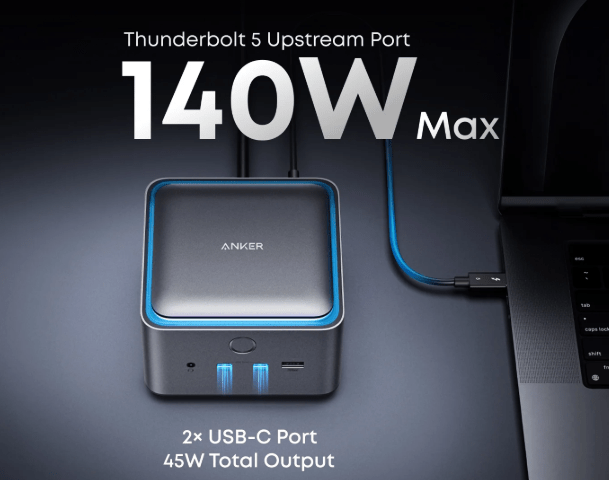
Modern laptops like MacBooks and Windows ultrabooks prioritize slim, portable design, but this often means sacrificing ports. That’s where USB-C docking stations come in. They expand a single connection into a full workstation, enabling you to connect monitors, transfer data, and power multiple devices simultaneously. However, the right dock depends on performance, compatibility, and long-term reliability. Anker, a trusted leader in charging and connectivity, offers several docking stations tailored to both Mac and Windows users. In this article, let’s explore six standout options worth considering in 2025.
Best Anker USB-C Docking Stations for MacBook & Windows
Finding the right dock depends on your workflow needs, whether you’re a creative professional, gamer, or remote worker. Here are six of Anker’s best options.
Anker Prime TB5 Docking Station (14-in-1, Thunderbolt 5)
If you demand top-tier performance, this dock sets the standard. With Thunderbolt 5 delivering up to 80Gbps bandwidth, you can move a 150GB file in just 25 seconds. It supports dual 8K displays, features 14 ports including HDMI 2.1 and DisplayPort 2.1, and delivers 140W upstream charging, ideal for power-hungry MacBook Pros or Windows laptops used in design, video editing, or engineering.
Anker Prime Docking Station (14-in-1, DisplayLink)
For those who need multi-monitor versatility, this DisplayLink-enabled dock supports triple displays, including one in 8K resolution. It’s macOS- and Windows-friendly, making it perfect for professionals who switch between systems. With 140W laptop charging and multiple high-speed USB-C ports, it keeps everything powered while maintaining strong transfer speeds. The built-in fan and smart display ensure both performance and stability.
Anker Prime Charging Docking Station (14-in-1, 160W)
If charging multiple devices is your priority, this dock shines. With 160W of total output, it can simultaneously power up to four devices. Eleven versatile ports support fast 10Gbps data transfer, dual 4K displays, and audio integration. A smart display provides real-time power and connection updates, giving you a complete command center for your laptop.
Anker 778 Thunderbolt Docking Station (12-in-1, Thunderbolt 4)
Balancing power and affordability, this Thunderbolt 4 dock is perfect for advanced multitasking. It supports a single 8K@30Hz display or four 4K monitors, with data transfer speeds up to 40Gbps. With 100W laptop charging and extra USB-C ports for smaller devices, it’s a well-rounded choice for hybrid professionals who need both speed and flexibility.
Anker 675 USB-C Docking Station (12-in-1, Monitor Stand)
For those who want both functionality and workspace organization, this dock doubles as a monitor stand. It includes wireless phone charging, SD card slots, HDMI for 4K output, Ethernet, and multiple USB ports. Raising your monitor improves posture while keeping your desk tidy, great for home office setups. Its 100W laptop charging ensures your MacBook or Windows laptop stays powered all day.
Anker 575 USB-C Docking Station (13-in-1)
A versatile option for everyday professionals, this dock offers 85W laptop charging, triple display support at 1080p, and a variety of ports, including DisplayPort, dual HDMI, and SD card slots. Compatible with both macOS and Windows, it’s a dependable all-in-one hub for students, office workers, and remote teams looking for reliable connectivity without overpaying.
Conclusion
A good usb c docking station bridges the gap between portability and productivity, turning slim laptops into powerful workstations. Whether you need Thunderbolt 5 speed, DisplayLink flexibility, or a space-saving monitor stand, Anker has a docking solution tailored to your workflow. The six options above offer diverse choices for both MacBook and Windows users. By focusing on charging capacity, display support, and port variety, you’ll find the dock that best matches your professional needs and future-proofs your setup.




