
Battery drain, weird SMS, overheating device – no, you’re not paranoid, and your phone is probably being monitored by a GPS tracker. Before you start questioning how it got there and who planted it, you should figure out how to get rid of it once and for all, and since your phone is most definitely on the newer side of technology, hope that it can deal with it itself. Or at least detect a third-party program.
Can it? That’s where things get interesting. The truth is, your phone is probably giving away far more than you realize, even without a hidden tracker. So, it’s time for us to explain how such apps work, how you can spot them, and whether there is an undetectable GPS cell phone locator. Read on!
What Is a GPS Tracker?
Cell phone locator can figure out the location using satellites up in space. Once it knows its location, it can store the info or send it to someone who’s keeping an eye on things, like through an app or computer. Pretty neat, right? But there’s more to it:
- Real-time trackers: These are the ones that send live updates about their location. You’ll often find them in delivery vehicles, rideshare cars, or anything that needs constant monitoring. They use cellular networks to transmit data, so you can track them through an app or website in real time.
- Passive trackers: Think of these as the quieter cousins of real-time trackers. They don’t broadcast their location live. Instead, they log all the data internally, and you have to retrieve it manually to see where they’ve been. These are often used for route logging or when live tracking isn’t necessary.
- Hybrid trackers: As the name suggests, these combine the features of both. They can log data like a passive tracker but also send updates when needed, giving you flexibility depending on how you want to use them.
How Cell Phones Interact with GPS Signals
Every smartphone has a built-in GPS chip, which figures this out by connecting with satellites orbiting way up in space and is the reason your phone is so good at knowing exactly where you are. It calculates how long it takes signals to travel between your phone and those satellites, and just like that – your location pops up, which is how Google Maps can guide you step by step without leading you astray.
But what if we tell you that your phone doesn’t just use GPS to find your location? Pulling in info from other sources like Wi-Fi networks, cell towers, and even Bluetooth signals (also known as assisted GPS (A-GPS)) is also a possibility, which is why your phone knows whether you’re standing in your driveway or three doors down.
Can a Cell Phone Detect a GPS Tracker?
As this investigation reveals, companies are quietly logging your every move through apps you use daily, creating a detailed map of your life that’s anything but private. Yes, this does mean that Google is collecting your data.
So, can your phone actually detect a phone location tracker? The short answer is… kinda, but it’s complicated. Phones aren’t really designed to detect GPS trackers directly. Those trackers don’t just beam out an obvious signal to out themselves – they work by figuring out their own location through satellites (just like your phone does) and then sending that information away. Unfortunately, your phone can’t just pick up on those signals without some help. It doesn’t have the built-in tools for that, true, but there are ways your phone can still be useful!
- You can use apps to scan for weird Bluetooth or Wi-Fi signals. Some trackers use these to transmit data, so if something unusual pops up, it might be worth investigating.
- If the tracker is using a cellular network for locating phone by GPS and sending out its coordinates, certain apps that monitor network activity could help you spot it.
- Unfortunately, if the tracker is passive (meaning it just logs data without actively sending it out), your phone won’t detect it at all. Passive trackers are completely silent until someone retrieves them physically.
Signs You May Have Tracking Apps or Spyware Installed
Nobody likes having random apps on their phones, and things can sour the mood even worse if the app in question is a cell phone locator. The problem is that it is not very obvious when it comes to detection, and you definitely can mistake its presence for a malfunctioning device. That doesn’t mean, however, that you can’t deduce its presence on your own – so why don’t we play Sherlock a little and see if the clues can compile in a big bad detective case?
- Unfamiliar apps: Take a quick scroll through your apps and see if there’s anything you don’t remember downloading. Look out for apps like Net Nanny, Kaspersky Safe Kids, or Qustodio. Did you install them? Think carefully.
- Your device is rooted or jailbroken: One doesn’t have to access an official store to get a tracker on your phone – root or jailbreak will do it just as well. You can check if your Android is rooted by downloading an app like Root Checker, and if you’re on iOS, check if you have an app called Cydia – that’s for jailbroken phones.
- Battery drains fast: Sure, phone batteries degrade over time, but a sudden and dramatic drop? We recommend you revise your battery at once.
- Your phone is getting hot: When your phone’s processing power is being drained, it gets warm – so double-check everything if you’re not using it much, and it feels like a mini-heater in your pocket.
- Crazy data usage: Spyware often sends your info back to the person spying on you, so if your data usage is way higher than usual for no reason, check your phone settings to see which apps are burning through it.
- Weird dots: Both iPhones and Androids show a green or orange dot at the top of the screen when an app is using the camera or microphone. If you see that dot when you’re not using either, maybe raise an eyebrow.
- Problems shutting down: If it’s taking forever for your phone to shut down or won’t turn off at all, that’s not normal. The same goes for random reboots.
- Strange SMS messages: Spyware sometimes communicates via text, especially older types. Some anti-theft apps, like Cerberus, can actually double as stalkerware and control your phone through SMS. Definitely not okay.
- Bad screenshot quality: When your phone’s performance is being targeted, it can feel like a personal attack, and those who love high-quality screenshots won’t stand for this. Are your screenshots blurry or low quality? Time to check every app on your phone for a tracker.
Can a Cell Phone Detect a GPS Tracker like uMobix?
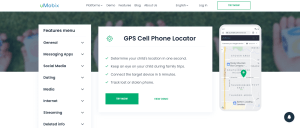
Sometimes, you can’t help but use a tracker on your own. Reasons can vary; maybe you have kids you need to keep an eye out for, an elderly parent, or a partner who you’d wish to be more careful out there. uMobix https://umobix.com/ is your best bet! You don’t have to worry about it disturbing their work/leisure time because it runs quietly in the background and won’t show an icon on the target device. A few minutes for Android, and on iPhone, you only need the iCloud credentials of the target phone, and you’re all set in no time. Here are its benefits:
- An undetectable GPS cell phone locator that is easy to set up
- Determines location in real time and shows location history
- Can track down a phone if it’s been stolen or lost
- Offers 40+ features apart from GPS tracking, such as tracking calls, text messages, social media, browser history, and more
- Logs all data remotely and anonymously
Conclusion
While some signs like battery drain, overheating, or strange apps can help you spot hidden GPS trackers, not all trackers are easy to detect. In fact, uMobix stands out as a powerful, undetectable GPS tracker that operates discreetly in the background. Sometimes, using a tracker can be a good thing if it concerns your family’s safety, so why not grab a hidden app like uMobix and double-check that your loved ones are safe from any unseen threats? It will provide real-time location tracking, detailed location history, and additional monitoring features.




