
When you install Google Play on a Huawei device, the result is a smoother and more connected smartphone experience. The process allows users to access millions of Android apps, synchronize data across devices, and use essential Google services such as Gmail, Maps, and YouTube. HarmonyOS and EMUI — Huawei’s operating systems — are fully capable of managing app performance efficiently once Google Play is integrated. The system recognizes the framework, distributes resources intelligently, and keeps updates synchronized. Understanding what happens after installation helps users appreciate how seamlessly Huawei devices support app operations, smart features, and reliable background services through optimized frameworks.
Understanding the Integration Process
Installing Google Play on Huawei involves the activation of several frameworks that harmonize with Huawei’s architecture. The result is a consistent, high-performing ecosystem that supports user-friendly features and secure operation.
System Recognition and Framework Activation
Once the installation completes, Huawei’s operating system automatically detects and registers the Google Play components — such as Play Services, Account Manager, and Framework. This integration allows the device to recognize the Play Store as a trusted platform. HarmonyOS and EMUI handle this by assigning a secure environment for these services to operate. They allocate CPU and memory resources dynamically, ensuring fast access and low latency. The OS also manages process prioritization, which means apps that rely on Google Play functions — such as push notifications or location services — operate seamlessly in the background.
Secure Authentication and Account Setup
After installation, users log in with their Google account through the Play Store interface. Huawei’s security architecture validates this authentication process in real time, ensuring the exchange of credentials happens through encrypted channels. HarmonyOS’s system security layer — known as the Trusted Execution Environment — stores account information safely. It works with Google’s authentication servers to verify identity tokens securely, allowing smooth sign-ins without performance interruptions. This process also activates background synchronization. Gmail, Calendar, and Contacts start syncing automatically once login completes. Huawei’s task scheduler manages this sync in intervals, maintaining efficiency and preventing excessive battery use.
App Optimization and Compatibility
Once Google Play is active, Huawei’s device optimization engine adapts automatically. The system uses AI-based performance prediction to detect frequently used apps and preload essential resources before launch. For example, if a user often opens YouTube or Google Maps, HarmonyOS preallocates memory blocks and network channels to ensure instant loading. This predictive system keeps the phone running fast while supporting multiple background tasks simultaneously. The AI engine also adjusts CPU power dynamically to balance energy efficiency with speed.
Performance and Functional Enhancements
Installing Google Play doesn’t just add new apps; it activates multiple performance features across Huawei’s smart ecosystem. From app synchronization to smart connectivity, the system works harmoniously to deliver a balanced experience.
Continuous App Updates and Sync
One immediate effect of Google Play integration is the automatic app update system. The Play Store periodically checks for available updates and downloads them in the background. Huawei’s intelligent resource manager allocates bandwidth efficiently, allowing updates to run without affecting browsing, streaming, or calling. Users can view progress or set updates to occur only over Wi-Fi, preserving mobile data. HarmonyOS ensures that once updates are complete, the system verifies integrity before replacing old files. This process maintains stability and ensures every app remains secure and fully functional.
AI-Driven Power and Performance Management
Huawei’s AI management engine continuously analyzes app usage patterns. Once Google Play is installed, the system integrates Play Services into this learning cycle. Apps that rely heavily on location or notifications — like Gmail or Maps — receive priority background processing. HarmonyOS uses a Deterministic Latency Engine that ensures precise timing for background tasks, improving overall responsiveness. When updates or downloads occur, this engine coordinates them to avoid CPU congestion. This intelligent balance extends battery life and improves heat control. As a result, Google Play apps perform efficiently, even under multitasking scenarios.
Unified Experience Across Huawei Ecosystem
Installing Google Play enables a unified experience across multiple Huawei devices. For example, when users log in with the same Google account on a phone and a tablet, HarmonyOS synchronizes app data across both devices instantly. Huawei’s distributed technology makes this possible. It connects devices under one Huawei ID and allows apps installed through the Play Store to share data seamlessly. When users open Gmail or YouTube on another connected device, the app resumes exactly where it was left off. This distributed functionality extends to wearables and smart displays as well. HarmonyOS ensures consistent app behavior whether users are checking notifications on a smartwatch or streaming media from their phones.
How Huawei Maintains Security and Stability?
After installing Google Play, Huawei’s system keeps all processes secure and smooth. The device maintains strong isolation between app layers and user data, ensuring that every action runs efficiently and safely.
Multi-Layer Security Framework
Huawei implements a multi-layer security design that works in harmony with Google’s Play Protect system. When new apps are installed through the Play Store, the device automatically runs security checks using both HarmonyOS’s internal AppGuard and Play Protect’s scanning engine. These layers verify that apps are authentic, free from tampering, and compatible with the system. This dual protection structure provides peace of mind, ensuring apps operate safely within Huawei’s environment. The security framework also isolates sensitive operations. Payment information, saved credentials, and private data remain stored in Huawei’s secure enclave, away from external access.
Resource Efficiency and Background Optimization
Huawei’s power and resource management systems handle background activity intelligently. Once Google Play and its services are active, HarmonyOS automatically optimizes them for smooth performance. The system monitors active tasks and suspends unused background threads to prevent overconsumption. When the Play Store runs updates or downloads, it receives temporary priority. Afterward, the system rebalances resources to maintain efficiency. This automated management ensures that app updates, synchronization, and notifications remain responsive without draining energy. Huawei’s AI algorithm continuously adjusts performance parameters to achieve this balance across all tasks.
Ongoing Compatibility With Future Updates
Huawei continuously refines HarmonyOS and EMUI to maintain compatibility with a wide range of software frameworks. Once Google Play is installed, future firmware updates preserve its functionality while improving efficiency. Each system update includes kernel-level optimizations that enhance app communication and background synchronization. This ensures Google Play and other installed apps remain responsive, secure, and up to date. The seamless evolution of HarmonyOS means users can rely on long-term stability and support. Google Play functions integrate naturally into Huawei’s system updates, guaranteeing consistency without user intervention.
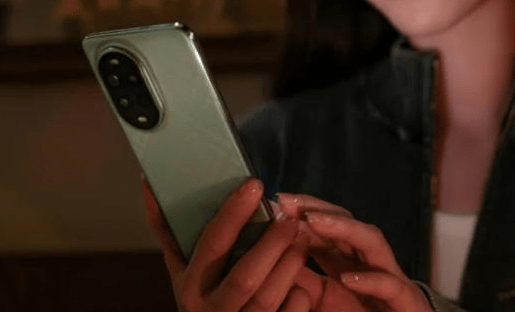
Conclusion
When Google Play is installed on a Huawei device, it integrates smoothly with the system, unlocking new levels of functionality and convenience. The operating system recognizes the framework instantly, manages resources intelligently, and maintains a secure environment for apps and data. With google play store huawei integration, users benefit from seamless app management, enhanced security, and reliable cloud synchronization. It’s a complete ecosystem — where intelligent design meets smooth operation — delivering an effortless and connected experience across every Huawei device.




