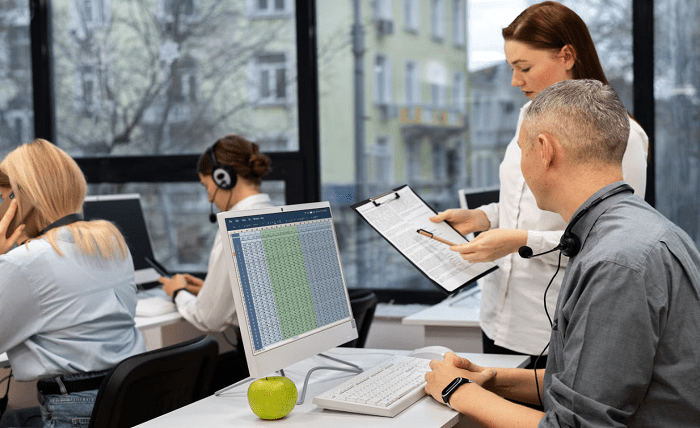
Effective use of technology or software, including case management tools, is essential in litigation, providing law firms with the structure to manage cases efficiently. Identifying the right features ensures better organization, streamlined workflows, and effective client representation.
Efficient Document Management
Organizing case files is crucial in litigation, where even minor details can significantly impact outcomes. Using litigation technology allows users to categorize, store, and retrieve documents effortlessly. The ability to upload and share materials across teams helps ensure critical materials are accessible when needed.
Solutions offering document tagging, OCR capabilities, and quick search functionality save significant time during trial preparation. It is also beneficial to select software that supports version control, ensuring teams are always working with the latest versions of files. Equally important is the ability to track deadlines and tasks seamlessly.
Case Tracking Features
Tracking deadlines, court dates, and tasks is critical to ensure no case detail is overlooked. Robust systems allow firms to assign tasks, monitor deadlines, and maintain compliance with procedural rules. A notification system for deadlines and updates ensures timely responses to case developments, reducing risks of delays or errors during proceedings.
Tools with built-in calendaring systems that sync with external calendars can further enhance organization and deadline management. Another critical component is accurate time tracking integrated with billing systems.
Time Tracking and Billing
Accurate time recording is fundamental in legal practices to maintain transparency and client trust. An ideal solution integrates time-tracking tools with billing systems, helping to reduce administrative burdens.
Look for options that allow recording hours directly on case files, ensuring all billable activities are tracked. Features like automated invoicing ensure that payment processes are seamless and efficient. Additionally, systems with client-specific billing codes can simplify invoicing and improve accuracy for complex cases. Fast and precise search tools further enhance efficiency.
Advanced Search Tools
Fast access to key information is essential in fast-paced legal environments. Tools with robust search features allow users to locate documents, emails, or evidence using keywords or filters. Advanced options include contextual search, which identifies connections between files or case materials.
These capabilities minimize time spent digging through large databases, allowing attorneys to focus on core case strategies. Platforms that support metadata search further streamline locating critical documents in expansive datasets. Confidential communication is another vital feature of law practices.
Secure Client Communication
Ensuring confidentiality in client interactions is non-negotiable in litigation. Software with encrypted messaging and document-sharing features ensures private discussions and data exchanges remain protected.
A client portal that allows real-time updates, file sharing, and direct communication fosters trust while streamlining interactions. Systems that comply with legal industry standards like GDPR or HIPAA add an additional layer of security, ensuring data handling aligns with regulatory requirements. Automation streamlines routine tasks, boosting productivity.
Workflow Automation
Automating routine tasks like scheduling, reminders, or data entry reduces the likelihood of human errors and frees up time for more strategic work. Systems offering customization options for workflows help firms adapt to their specific operational needs.
The right automation features will enhance overall productivity and ensure consistent results across different teams and cases. Advanced solutions can also include automated document generation, reducing manual effort, and expediting case preparation. A user-friendly interface ensures smooth adoption and efficient use.
User-Friendly Interface
A system that’s difficult to navigate will waste valuable time and resources. Prioritize platforms designed with intuitive dashboards, clear workflows, and simple navigation.
Training requirements should be minimal, ensuring employees can adapt quickly. A focus on user experience increases adoption rates and ensures the system becomes an asset rather than a burden. Systems with built-in user guides or on-demand training modules can further ease the learning curve for new users.
Choosing litigation technology is about more than convenience—it directly impacts the success rate. Prioritizing features like secure communication, document management, and workflow automation will ensure your firm stays competitive and efficient. Carefully evaluating options against these criteria will ensure a seamless and productive experience, benefiting both clients and teams.




